Clump Viewer
Материал из GTAModding.ru
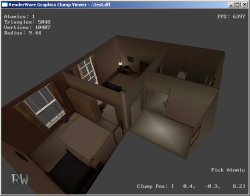 | |
| Текущая версия: | 3.7 |
|---|---|
| Разработчик: | Criterion Software |
| Платформа: | GTA 3, GTA VC, GTA SA |
| Тип: | Просмотр DFF файлов. |
RenderWare Graphics Viewer Program (win): Clump viewer - программа для просмотра геометрии секции CLUMP из DFF в 3D экране. Входит в состав RenderWare SDK.
Оригинальное описание программы
The CLMPVIEW application may be used to load and explore clumps.
Files to load (*.dff & *.wrl) can be passed in on the command-line or drag-and-dropped onto the application window.
On startup the viewer reads the "clmpview.ini" file and loads the files specified there, ie this can be used as an alternative to command line parameter passing.
When a clump is loaded, the viewer will look for a texture dictionary file (TXD) in the same directory as the DFF file. As there are platform dependencies, the texture dictionary file must be identified as such, and it is assumed that the file name includes "_d3d8" for D3D8, "_ogl" for OpenGL, etc. So, for example, the texture dictionary file for a DFF called "clump.dff" running on D3D8 should be called "clump_d3d8.txd". If no texture dictionary file is available, textures are loaded from individual image files, and it is assumed the image files reside in a directory located with the DFF which is either named according to the DFF's name or is simply called "textures". Texture dictionaries can be saved from the viewer to a disk file using the naming convention described above.
The viewer now supports tristrip rendering these are the following options under the "Render Mode" menu entry:
MESH - If the clump is tristripped renders each mesh that
is a collection of tristrips and degenerates in a
separate color.
TRISTRIPS - Renders each tristrip in a separate color.
TRISTRIP LENGTHS - Highlights in red any tristrips that are n
triangles in length. The length is set by the menu
option "Tristrip length".
e.g. if the length is 5 all strips with 5 triangles
or less will be highlighted. You want to try and
eliminate the strips that are highlighted.
NOTE: there is known problem with dropping files onto the viewer before it has started, if the file's path name contains spaces. This will be fixed in a future release.
The Clump View document, clmpviewwrldview.pdf, can be found in docs\viewers in the RenderWare Graphics directory.
GENERAL CONTROLS
Left mouse button drag - Rotate clump.
Right mouse button drag - Translate clump to and from camera.
CTRL + Right mouse button - Select atomic.
TAB - Select next atomic
SPACE - Toggle menu/help/plain mode.
ESC - Exit the application.
MENU OPTIONS
AMBIENT LIGHT - Toggles the use of a white ambient light.
AMBIENT INTENSITY - Sets the intensity of the ambient light.
MAIN LIGHT - Toggles the use of a white directional light.
MAIN INTENSITY - Sets the intensity of the main light.
RENDER MODE - Switches between a number of rendering modes:
SOLID, WIREFRAME, SKELETON, WIRE+SKELETON,
WIRE+SOILD, SOLID+SKELTON, ALL.
NORMALS - Toggles rendering of vertex normals.
NORMALS LENGTH - Sets scale factor used to render vertex normals.
FACE CULLING - Sets the face culling mode: FRONT, BACK or NONE.
TRISTRIP LENGTH - Select the number of triangles in a tristrip to
highlight for the menu options TRISTRIP LENGTHS
FIELD OF VIEW - Sets the camera's horizontal field-of-view.
FAR CLIP PLANE - Sets the distance of the far clip-plane.
NEAR CLIP PLANE - Sets the distance of the near clip-plane.
RESET CLUMP - Resets the clump position and orientation to that
it had when first loaded.
SPIN CLUMP - Gives the clump rotational momentum when rotated.
DUMP CLUMP - Saves a copy of the clump to the file "new.dff"
in the same directory as the original DFF.
DUMP TEX DICT - Saves a copy of the current texture dictionary
in the same directory as the DFF.
ON SCREEN INFO - Toggles display of the FPS and the position of
the camera.
FPS - Toggles display of the number of frames per
second being rendered (updated every second).
MENU CONTROLS
CURSOR UP and DOWN - Select menu item.
CURSOR LEFT and RIGHT - Modify menu item value or execute
associated command.
Menu shortcut keys - Modify menu item value or execute
associated command.
Left mouse button drag - Modify floating point value (if applicable)
otherwise do what you would do in general
controls.
HELP CONTROLS
CURSOR UP and DOWN - Scroll a line at a time (autorepeat available).
MOUSE WHEEL - Scroll two lines at a time.
PAGE UP and DOWN - Scroll a page at a time.
This Viewer Program is copyright Criterion Software Limited 2001. Criterion Software grants you a license to use it only in the form as supplied. You may not disassemble, decompile or reverse engineer this Viewer Program.
This Viewer Program is provided as is with no warranties of any kind. Criterion Software will not, under any circumstances, be liable for any lost revenue or other damages arising from the use of this Viewer Program.
RenderWare is a registered trademark of Canon Inc. Other trademarks acknowledged.
Thu Feb 12 12:56:16 2004 -- build main eval ( 148160 )
Скачать
ссылка будет добавлена позже
| Форматы файлов | .bik • .bsp • .col • .dff • .grf • .gxt • .ifp • .inst • .fxp • .mls • .pak • .rib • .raw/.sdt/.lst • .scc • .spl • .txd |
| Инструменты | Clump Viewer • Col-IO • Collision File Editor II • DFF Viewer • G-Tools • Kam's Max Scripts • PS2 TXD Mod PS2 TXD Viewer • RW Analyze • ViceTXD • TXD Workshop • ZModeler |

